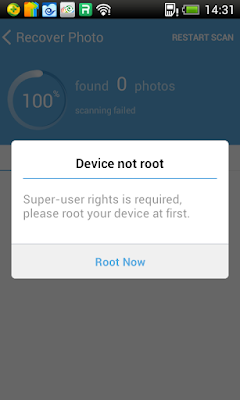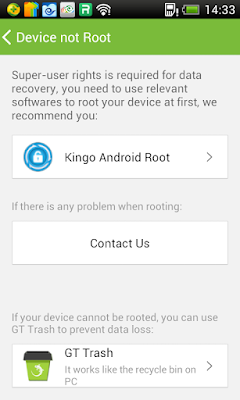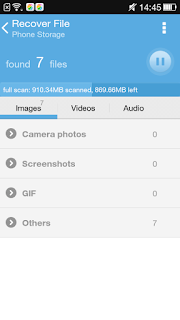The data in Android phones can be lost due
to several reasons like upgrade failure ,deleting accidentally ,formatting your
memory card,factory reset by mistake etc.
Is it possible to restore the lost data which might contain important
photos,videos and messages from Android phone? Data recovery app is just one
way to go.
Some of the popular recovery apps for
android phones are:
GT Recovery for Android
GT Recovery is on top beacuse the
ease-to-use interface,it’s ideal for everyone. Simple clicks bring you what you
want. It can undelete deleted files,recover lost data with scanning the storage
space on your android phone. If you accidentally deleted something important on
your phone,reformatted your memory card,or restore your phone to the factory
default settings. GT Recovery can help your recover images or photos,recover
audios as musics and records,recover videos,recover lost contacts and
messages,which contains functions as installation file recovery,package
recovery,documents recovery etc.
Features:
~Supports mainstream volume formats,as
FAT,EXT3,EXT4.
~The scanning results of audios or videos
can be previewed.
~Help you find what you want easily .
If you want to try only one data recovery
app,make GT Recovery for Android that one.I highly recommend GT Recovery.
Helium-App Sync and Backup
Helium is developed by the guys behind CyanogenMod ROM
which is the most popular custom rom available for the Android platform. It is
full of features and functions that make it very easy to backup your complete
android device with just few taps. You can backup all your data and you don’t
even need root on your android device.
The premium version of Helium lets you backup with cloud
storage service like,Google Drive,Dropbox,etc. So you can restore your data
directly from the cloud.
Titanium
Backup
Titanium Backup is another popular data
recovery app for android users. Over 15 million people using this app. Titanium
Backup is a open efficient app to restore all the application and setting on
your android devices. It allows you to backup and restore your lost
files,SMS/MMS,APPS,bookmarks ,call log, and more.
You can use Titanium Backup for recover
whatever data you have lost on Android devices,and it will push to a new phone.
Let’s have a try.
Easy Backup & Restore
Easy Backup & Restore is free so there are
no premium version and no subscription for you to purchase. It lets you backup
everything except for app data and settings as it only works with rooted
devices.You can even email all your backup content to anyone so they can
restore the backup on their device.
If you are looking for simple backing up
for your data to your SD card or cloud storage service,Easy Backup &Restore
is the perfect app.
CM Backup – Safe,Cloud,Speedy
Cheetah Mobile’s CM Backup is a fairly
popular and highly rated backup solution in the Play Store. It allows to 5GB
cloud storage after registration. CM Backup doesn’t backup applications, but it
will backup contacts,messages,call logs,bookmarks,calendar info,alarms,and user
dictionaries. Many Android user like this tool for user friendly and well
performed. With it ,you can restore contacts,MMS/SMS,photos,call
logs,bookmarks,text messages and any information that you have lost
accidentally.