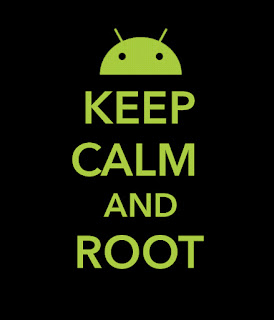Sometimes the settings on your Android device can go completely nuts, up
until the point where you can’t even find your contacts and think you have lost
them all.
Restoring Android contacts by Setting
Before you start freaking out, there is a chance that all your
contacts are still on your device, just invisible to users. To check if that’s
the case, follow these simple steps:
1. Open the “Contacts” app
2. Press on the menu in the top-right corner (three vertical dots)
3. “Contacts to display”
4. Select “All contacts” if it isn’t already
If “All contacts” hasn’t been selected, then this was probably
the solution to your problem. However, if all contacts were already displayed,
let’s try something else…
Restoring
Android contacts with Gmail
Restore
your contacts to a previous version
1. Open Gmail.
2. Click Gmail in the top left, then choose Contacts.
3. Above your contacts list, click More.
4. Click Restore
contacts....
5. Choose the time you'd like to revert your contacts list to (e.g.
10 minutes ago, one hour ago, one week ago, etc).
·
Tip: Make a note of the time that you restore your contacts, in
case you'd like to return to where you started.
6. Click Restore. You'll see
a notification at the top of the screen when the restoration is done.
If this method worked for you, go ahead and re-sync your Google
account on your Android device and you should be good to go. If it didn’t work,
let’s explore some other options…
Restore
with data recovery software (root required)
Install data recovery software on your android device
Search “Data recovery ” in Google Play Store, choose a free data
recovery software to restore deleted contacts on your Android phone.