If you want to use GT Recovery for Windows to recover your data from USB Memory, you need to read this article. We will tell you how to use our software.
Device Type: Computer
System Version: Windows 7
Step 1:
You need to start "GT Recovery for Windows". Click the “Advanced Recovery” button.
Step 2:
Select the USB Memory ( like “E Disk”). Click "Start" button.
Step 3:
The software begin to recovering data, and we can watch the recovered data.
Step 4:
When the software has stopped, click “Save Results” button and you can find the results in your file.
Step 5:
If you want to recover the recovered data, click “Recover” button and you will find the data in your file.



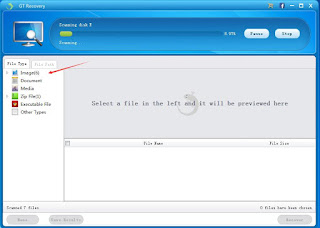




没有评论:
发表评论