Ah, USB drivers, where would we be without them? What's that? You don't even know what they do? Well I'm glad you asked. Whether you own a Nexus 5, Galaxy S4 or LG G2, USB drivers are the things that make the connection between your computer and Android via a USB cable possible. If you want to access your phone like external storage or transfer files from your phone to you computer for safekeeping then you're going to need USB drivers to make it happen.
 When I plugged the Galaxy S5 into my laptop Windows automatically installed the drivers for me.
When I plugged the Galaxy S5 into my laptop Windows automatically installed the drivers for me.
Once you've got the driver, just install them as you would anything else on your computer. If you're after the Google driver because you have a Nexus device or you want to enable the Android Debug Bridge (ADB) for sideloading and other terminal commands, then you can get that on the Android Developer's Google USB Driver page too. They have full install instructions that I won't go into here.
The good news
The best part of USB drivers is that your computer knows it needs them when you first plug your Android into your computer with a USB cable. You'll usually see a little notification bubble pop up saying a new device has been connected and that your computer is searching for and then installing the necessary drivers, as in the image below.
If you don't see that message then don't despair. Finding the requisite drivers for your device is no harder than clicking a simple link. You have a couple of options here, you can either Google your device name with ''driver'' after it, or you can visit your manufacturers support page and find the drivers there - like this one for the Samsung driver - or you can take the easy route and visit the Android Developers OEM drivers page which has all the major manufacturer drivers listed. Just make sure you get the driver for your computer's OS (Linux and Mac users can usually get away without any drivers at all). Here's the major ones.
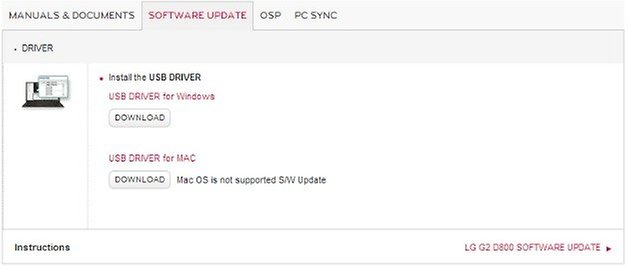
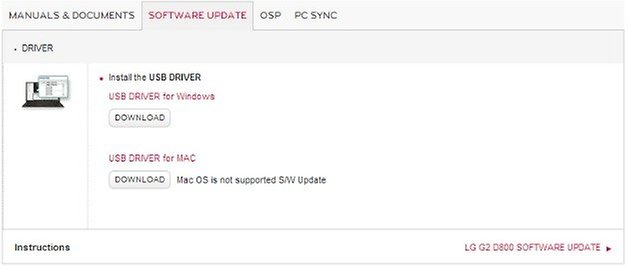
Manually grabbing the driver for your device is super easy too.
You can also download common drivers from this: https://github.com/koush/support-wiki/wiki/Android-ADB-Drivers
You can also download common drivers from this: https://github.com/koush/support-wiki/wiki/Android-ADB-Drivers

发表评论
回复删除don#t wwork for me
回复删除not working for me
回复删除此评论已被作者删除。
回复删除`bxcfg,lv
回复删除