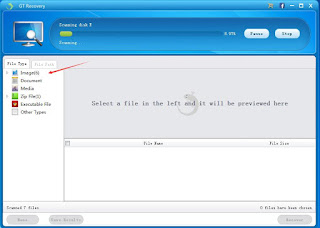1). You need to download GT Recovery for Windows: www.gtrecovery.net
2). Install the software and open it.
3). Select the “Advanced Recovery”, and choose a target disk to recover. Then, Click “Start”.
4). After recovering your deleted audios, you need to select them and click the “Recover” button. They will save on your disk and you can open them.
So, you can recover your deleted audios by yourself.
Facebook homepage: https://www.facebook.com/GT-Recovery-for-Windows-527139864132104/